How to Index Blogger Post Using Google Search Console Tool
By default, Google slowly indexes your posts even without using any tool. You need to ensure that your Blogspot blog is visible to the search engine.
To check whether your post is visible or not on google, you can check by searching your post URL in google. If your post is visible on google then your post is indexed and then you don't have to do any thing to index the post.
If your post is indexed then you will see the below image on google search result.
If your post is not indexed then you will see the below image on google search result.
If you found that your post is not indexed, Then follow the simple steps to index your blog post manually.
1. Go to the google search console where you paste your blog URL for indexing.2. Then you will get ownership auto verified notification on your screen then click on go to the property button.
3. Put your post url on google search console search bar.
4. If your Blog is not indexed you will get this notification then you have to click on request indexing button then google will take some day for indexing.
Conclusion
Congrats !! You have made it. now you have learned that How to Index Blogger Post Using Google Search Console Tool Visit your blog and check the awesome widget live in action, hope you liked this tutorial, if you enjoyed then please share it with your friends, we are working hard to develop more such awesome widgets please stay tuned with Us.
How to Index Blogger Post Using Google Search Console Tool
 Reviewed by Sora Blogging Tips
on
January 19, 2023
Rating:
Reviewed by Sora Blogging Tips
on
January 19, 2023
Rating:
 Reviewed by Sora Blogging Tips
on
January 19, 2023
Rating:
Reviewed by Sora Blogging Tips
on
January 19, 2023
Rating:



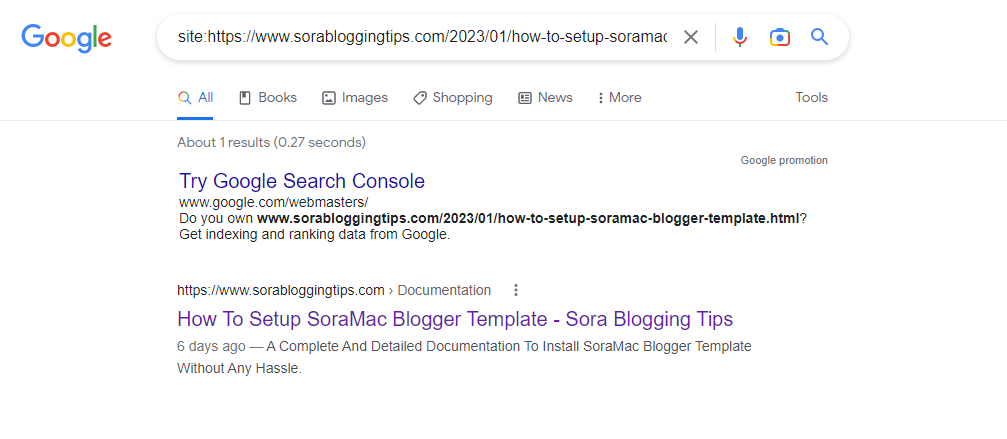









No comments:
Post a Comment