How To Setup Rose Blog Blogger Template
Rose Blog is an elegantly designed minimal blogger template. It is perfect for the personal, travelling, fashion, photography, food, recipe and news blogs. Rose Blog is equipped with various of widgets which will help you to publish your blog more professionally. To make it easy for you we have published this detailed documentation, so that you can setup your blog correctly. You have made a good decision by choosing our template.
You can check the live demo or download the template through the button below and also Please Read this documentation carefully in order to set up your blog and please note that there’s no support for free users.
You can check the live demo or download the template through the button below and also Please Read this documentation carefully in order to set up your blog and please note that there’s no support for free users.
Video Documentation
You can check this below video to understand the setup process much more easily, just click the below image to watch the video directly on YouTube, or click this link - How To Setup Jasmine Blogger Template - Way2Themes
Top Navigation
Access your blog Layout > click Edit link on Top Navigation widget.
How to add icons in the top navigation?
Select an icon >> FontAwesome <<, Example
<i class="fa fa-download"></i>
Example: <i class="fa fa-download"></i>Download this Theme
Top Social Widget
Go to your blogger dashboard > Layout > click Edit link on Top Social widget.
Icons Avaliables { facebook, twitter, gplus, linkedin, instagram, pinterest }
Main Menu/ DropDown/ Multi DropDown
Access your blog Layout > click Edit link on Main Menu widget.
Normal Link : Features
Sub Link: _Sub Link 1.0 (before the link add "_") 1 underscore
Sub Link 2: __Sub Link 1.1 (before the link add "__") 2 underscore
Sub Link 2: __Sub Link 1.1 (before the link add "__") 2 underscore
How to add icons in links ?
For the main menu it is necessary to convert the icons! >> Site to Convert <<
Example Normal Link: <i class="fa fa-newspaper-o"></i>Latest News
Sub Link: _<i class="fa fa-hand-o-left"></i>Left Sidebar
Image Example:
Label Based Slider Post Widgets
Access your blog Layout > click Edit link. add your desired name in the title section and desired label in the html/javascript area.
- Featured Post. (Max post - 8)
Pagenavigation Results
Access your blog Theme > click Edit Html> and then find the following coding.<script type='text/javascript'>
/*<![CDATA[*/
var perPage=7;
var numPages=6;
var firstText ='First';
var lastText ='Last';
var prevText ='« Previous';
var nextText ='Next »';
var urlactivepage=location.href;
var home_page="/";
/*]]>*/
</script>
Change the value of var perPage=7; from 7 to any number you want (Archive).
Facebook Page Plugin:
<center><div class="fb-page" data-href="https://www.facebook.com/soratemplates/" data-width="360" data-small-header="false" data-adapt-container-width="true" data-hide-cover="false" data-show-facepile="true"></div></center>
or you can follow this tutorial if above method won't work
Instagram Widget
Access your blog Layout > click Edit link on Instagram Widget.Paste this Below code into it.
<div id='instafeed'/>In above code you you will see a
<script type='text/javascript'>//<![CDATA[
var feed = new Instafeed({
get: 'user',
userId: 3541708255,
limit:6,
sortBy:'random',
accessToken: '3541708255.1677ed0.5e79fa74dcac4a52bea0ebba51eacb88',
template: '<li><a href="{{link}}" target="_blank"><img src="{{image}}" /><div class="insta-likes"><div style="display: table; vertical-align: middle; height: 100%; width: 100%;"><span style="display: table-cell; vertical-align: middle; height: 100%; width: 100%;">{{likes}} <i class="fa fa-heart"></i><br/>{{comments}} <i class="fa fa-comment"></i></span></div></div></a></li>',
resolution: 'standard_resolution'
});
feed.run();
//]]>
</script></div>
accessToken: ‘3541708255.1677ed0.5e79fa74dcac4a52bea0ebba51eacb88′,
This – 3541708255.1677ed0.5e79fa74dcac4a52bea0ebba51eacb88 is a access token ID.
Now you need to create you new one and replace with this.
How to Create Instagram Access Token
1. you need access token for instagram widget to work
Go to this url-> http://instagram.pixelunion.net/
Login Via your instagram Account and Generate access token in a single click.
2. Once you get access token just replace with this access token with in a your code.
Theme Colors
Access your blog Template > click Customize.Here is where you can change the main color of the model, using your favorite colors.
Installation And Custom Services
We provide plenty of templates for free but if you want something unique for your blog then let us create a unique design for your blog, Just tell us your needs and we will convert your dream design into reality. We also Provide Blogger Template Installation Service. Our Installation service gives you a simple, quick and secure way of getting your template setup without hassle.
How To Setup Rose Blog Blogger Template
 Reviewed by Sora Blogging Tips
on
November 21, 2016
Rating:
Reviewed by Sora Blogging Tips
on
November 21, 2016
Rating:
 Reviewed by Sora Blogging Tips
on
November 21, 2016
Rating:
Reviewed by Sora Blogging Tips
on
November 21, 2016
Rating:











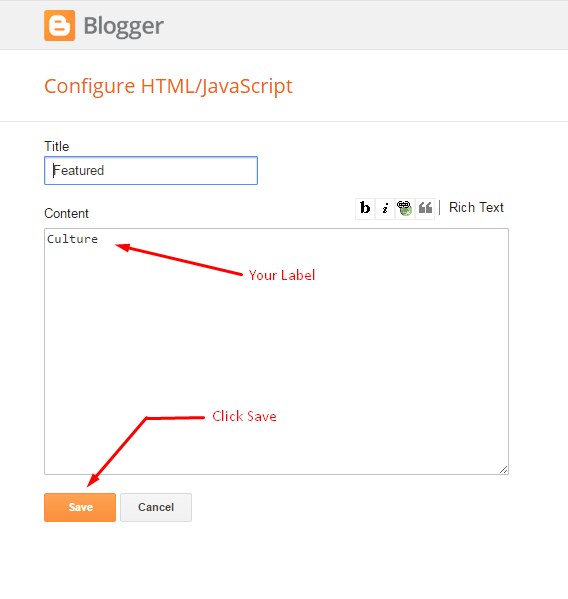





how to add rose blog lile related post send code on my email
ReplyDeleterelated post is automatic.
DeleteSo I set up my social media logos as instructed. They are there, but I can't see them. It seems they're blacked out. Do you know why that is???
ReplyDeletePlease add supported names.
DeleteI seem to be having the same issue, I'm not sure by what you mean exactly add supported names...? if by that you mean names such as Facebook, Instagram etc. I have and the are invisible. I'm not sure what to do.
DeleteThese are the supported ones.
Deletefacebook
gplus
twitter
linkedin
instagram
flickr
pinterest
Not able to see more than 3 posts in slider despite of adding relevant labels to posts.
ReplyDeleteit can show upto 5 posts.
DeleteI do not understand how to put the images on the carousel
ReplyDeletefollow this section carefully.
DeleteLabel Based Slider Post Widgets
Thank you.
DeleteOne last thing, if I wanted to add the carousel in the blog entries, what would I have to do?
the slider has only one placement.
Deletei cant set the Label Based Slider Post Widgets i dont know what am i doing wrong... :/
ReplyDeleteThere is a tutorial about it in our blog here is the link.
Deletehttp://www.sorabloggingtips.com/2017/03/fix-recent-random-label-post-widget-in-blogger.html
hello
ReplyDeleteMy blog does not work in the Label Based Slider Post Widgets. You can help us please
All the steps I did and got tagged
my blog is : http://t23ito.blogspot.co.uk
There is a tutorial about it in our blog here is the link.
Deletehttp://www.sorabloggingtips.com/2017/03/fix-recent-random-label-post-widget-in-blogger.html
my blog in this address http://t23ito.blogspot.com . Slider Post Widgets is not work good . my my language is persian . my language is written from right to left .
ReplyDeletein blogger dashboard language and Formatting select Language is english everything is ok . but select my language persian Slider Post Widgets is not work . whats
How do I solve this problem ؟
my blog in this address http://t23ito.blogspot.com . Slider Post Widgets is not work good . my my language is persian . my language is written from right to left .
ReplyDeletein blogger dashboard language and Formatting select Language is english everything is ok . but select my language persian Slider Post Widgets is not work . whats
How do I solve this problem ؟
There is a tutorial about it in our blog here is the link.
Deletehttp://www.sorabloggingtips.com/2017/03/fix-recent-random-label-post-widget-in-blogger.html
i cant set Label Based Slider Post Widget, please :(
ReplyDeleteThere is a tutorial about it in our blog here is the link.
Deletehttp://www.sorabloggingtips.com/2017/03/fix-recent-random-label-post-widget-in-blogger.html
you will get the code for about widget in a text file of your template package and which icons are you talking about.
ReplyDeleteyou will get the code for widgets in a text file of your template package
ReplyDeletewhere can I get the code for the about section on the lower section? thanks.
ReplyDeleteDownload the template again
DeleteHi, considering of the buying the theme but on the homepage it's only showing maximum of 3 post and page 1 out 1, which is kinda weird when I have more than five post, i don't mind if it's only showing 3 recent post but 1 out 1? how to fix this?
ReplyDeleteRemember one thing you have to keep the post count same in your blog settings and pagination widget.
DeleteThere is a limit of 1mb from blogger side, only 1mb of images or text you can show in home page and you are exceeding that limit and that is the reason rest of the post is going on next page, there is not any solution, but you can try page break after 1st paragraph in every posy, may be this will help
Hai, why the photo in mobile version is very bad? I mean the size is not appropriate.
ReplyDeleteChoose original size in settings while uploading images or simply click the image in post setting and choose original size option.
DeleteHola, en la Pagina Principal cuantas entradas estan permitidas, solo me muestra 10, y me gustarían mas, unas 20, yo se que hay limite, pero ami solo me muestra 10 entradas en la pagina principal. a que le puedo modificar?
ReplyDeleteRemember one thing you have to keep the post count same in your blog settings and pagination widget.
DeleteThere is a limit of 1mb from blogger side, only 1mb of images or text you can show in home page and you are exceeding that limit and that is the reason rest of the post is going on next page, there is not any solution, but you can try page break after 1st paragraph in every post, may be this will help.
DeleteThank you very much, it has worked with the line break!
Is it possible to create a slider post widget like this in a different template?
ReplyDeleteSorry we can't provide support on additional customization(Adding or Removing stuffs) rather than solving issues or bugs, if you want to customize your template then buy our blog customization service.
DeleteHello! I have a big problem I can't solve alone.
ReplyDeleteThe home page shows 3 posts as I have written both in the code and in the blog settings. The problem shows up when I go to page 2: at least 3 posts are not shown and the ones that are being shown are 9, not 6. I think I have even more problems with pages, but I can't even explain well, I think.
Can someone help me, please? I am quite desperate.
Remember one thing you have to keep the post count same in your blog settings and pagination widget.
DeleteThere is a limit of 1mb from blogger side, only 1mb of images or text you can show in home page and you are exceeding that limit and that is the reason rest of the post is going on next page, there is not any solution, but you can try page break after 1st paragraph in every post, may be this will help.
Ok thanks, but the problem is that I don't know where the pagination widget is. I tried to follow the instructions for the code to find, but it seems impossible and very complicated (more than you make you seem to your users!). How can I easily find the pagination widget?
DeleteWe have already explained that in Pagenavigation Results section of this tutorial.
Deletepls help with images per post and sidebar are blurry?
ReplyDeleteShare your blog url.
Deletehello my theme is show only 3 post in recent post please help me and guide me
ReplyDeleteNevermind, I figured it out.
ReplyDelete