How To Setup Sora Ads Blogger Template
Sora Ads is an ads oriented blogger template. It has been designed with perfection and professional coding to perform extra ordinary in niche and authority blogs. This template contains numerous amount of ad spot to boost your earnings. Sora Ads is equipped with various of widgets which will help you to publish your blog more professionally. To make it easy for you we have published this detailed documentation, so that you can setup your blog correctly. You have made a good decision by choosing our template.
You can check the live demo or download the template through the button below and also Please Read this documentation carefully in order to set up your blog and please note that there’s no support for free users.
You can check the live demo or download the template through the button below and also Please Read this documentation carefully in order to set up your blog and please note that there’s no support for free users.
Video Documentation
You can check this below video to understand the setup process much more easily, just click the below image to watch the video directly on YouTube, or click this link - How To Setup Sora Ads Blogger Template
Top Menu
Go to your blogger dashboard > Layout > click Edit link on Top Menu widget.
Top Social Widget
Go to your blogger dashboard > Layout > click Edit link on Top Social widget.
Icons Available { facebook, twitter, gplus, instagram, pinterest, }
Icons Available { facebook, twitter, gplus, instagram, pinterest, }
Main Menu/ DropDown/ Multi DropDown
Access your blog Layout > click Edit link on Main Menu widget.
Normal Link : Features
Sub Link: _Sub Link 1.0 (before the link add "_") 1 underscore
Sub Link 2: __Sub Link 1.1 (before the link add "__") 2 underscore
Sub Link 2: __Sub Link 1.1 (before the link add "__") 2 underscore
Label Based Featured Post Widgets
Access your blog Layout > click Edit link. add your desired name in the title section and desired label in the html/javascript area.
- Featured Post. (Max post - 3)
Image Example:
Ad Spots
There are total 9 ad spots where you can ad ad codes easily from your blogger layout without editing any code.
- Header Right
- Below Menu
- Sidebar Top
- Mini Sidebar Top
- Extra Space In Mini Sidebar
- Extra Space In Sidebar
- Above Footer
- Top Of Post (Inside)
- Bottom Of Post (Inside)
Access your blog Layout > click Add a Gadget > HTML/JavaScript on Ad Widget section, Paste your ad codes inside the blank space.
Facebook Page Plugin:
<center><div class="fb-page" data-href="https://www.facebook.com/soratemplates/" data-width="360" data-small-header="false" data-adapt-container-width="true" data-hide-cover="false" data-show-facepile="true"></div></center>
Social Footer
Access your blog Layout > click Edit link on Social Footer widget.
Icons Available { facebook, twitter, gplus, instagram, pinterest, }
Pagination Results
Access your blog Theme > click Edit Html> and then find the following coding.
var perPage=7;
Change the info with exact number you have set into the post settings.
Shortcodes
- Full Width Post;
Go to Pages or Posts > New Page or Post
On the new page content/post content after adding the page/post title, add the [full_width] code in the page content area.
Theme Options
- Full-Width Version: Add true to Boxed Version, to return the Full Width Version version just add false.
Installation And Custom Services
We provide plenty of templates for free but if you want something unique for your blog then let us create a unique design for your blog, Just tell us your needs and we will convert your dream design into reality. We also Provide Blogger Template Installation Service. Our Installation service gives you a simple, quick and secure way of getting your template setup without hassle.
How To Setup Sora Ads Blogger Template
 Reviewed by Sora Blogging Tips
on
December 26, 2016
Rating:
Reviewed by Sora Blogging Tips
on
December 26, 2016
Rating:
 Reviewed by Sora Blogging Tips
on
December 26, 2016
Rating:
Reviewed by Sora Blogging Tips
on
December 26, 2016
Rating:









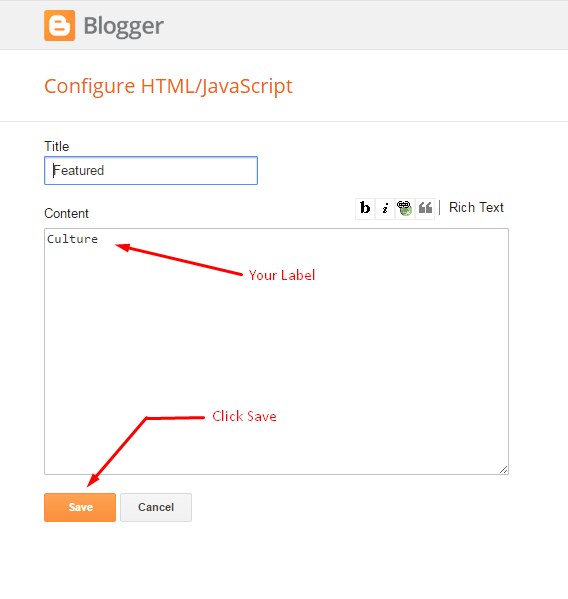







While adding the social buttons, for example, Facebook, should I add it like this: "www.facebook.com" or "www.facebook.com/samgeelive"?
ReplyDeletein the url section you can use whichever you want but for the name purpose you have to add names like "facebook"
DeleteHow to setup a "I am A AUTHOR" post in my blog home page???
ReplyDeleteplz help us
my website :- http://snapdealnews.blogspot.in/
There is a text file available with the template package.
Delete
ReplyDeleteHello, I would like to know how I can insert adsense ad unit in the middle of articles correctly, because I use the premium version of sora ads and it is giving error.
that widget only supports custom ads.
Deletei install my this template to my blogger
ReplyDeletehttp://rahack8.blogspot.in
In Top Social Media Icons menu, how to give icons, there is no option to set icon file/url?
ReplyDeletefollow the "Top Social Widget" section in this tutorial.
DeleteFacebook page does not load
ReplyDeleteyour blog url
Deletefacebook comment is not working for me please what shold i do?
ReplyDeleteIt doesn't have it
DeleteHow to setup Inside Post Below Sharing Widget Ads.?
ReplyDeleteCopy ad codes and paste it into the widget.
DeleteGo to Settings - Theme - Edit HTML - Search for this pt_BR
ReplyDeleteReplace it with this en_US
I am Korean. How can I change the font? If you do not support Korean fonts and would like to change it, please let me know which one to change. Do you have to change a lot?
ReplyDeleteJust add custom google korean fonts in your blog.
Deletehello how to setup feature post
ReplyDeleteWe have mentioned above.
DeleteHello, In Sora Ads theme, Recent posts and Page Number navigation is not working. please help! Many Thanks.
ReplyDeletehttps://www.bloggerfox.com
On the Free version, Ads are not responsive they overlap on content... Any help
ReplyDeleteMay be ads code is not responsive
DeleteHow to fix Blurry thumbnail images. Check site brandonekai.blogspot.com
DeleteChoose original size in settings while uploading images or simply click the image in post setting and choose original size option.
DeleteHi Sora,
ReplyDeleteMy blog post width is not enough, one Letter is mostly missing in the left side, how can i fix this, this is the sample of my blogpost url : https://www.ulasherbal.com/2020/05/bergamot.html
Find this code
Deletebody {
color: #2e2e2e;
font-family: Lustria;
font-size: 14px;
font-weight: normal;
line-height: 21px;
background: #ffffff;
letter-spacing: 1px;
}
Replace with
body {
color: #2e2e2e;
font-family: Lustria;
font-size: 14px;
font-weight: normal;
line-height: 21px;
background: #ffffff;
letter-spacing: 0.5px;
}
Why do the photos look blurry?
ReplyDeletehttps://www.streams24.club/