How To Setup Treasury Blogger Template
Treasury is all purpose Blogging blogger theme which can be used for all your blogs like travel, food, life, programming, everyday, fashion and everything you want to blog about. Treasury Blogger Template gives you the power to customize your blog with just a click of the mouse, so all you have to care about is telling your stories in your favorite way. Promag is equipped with various of widgets which will help you to publish your blog more professionally. To make it easy for you we have published this detailed documentation, so that you can setup your blog correctly.
You have made a good decision by choosing our template. You can check the live demo or download the template through the button below and also Please Read this documentation carefully in order to set up your blog and please note that there’s no support for free users.
You have made a good decision by choosing our template. You can check the live demo or download the template through the button below and also Please Read this documentation carefully in order to set up your blog and please note that there’s no support for free users.
Video Documentation
You can check this below video to understand the setup process much more easily, just click the below image to watch the video directly on YouTube, or click this link - How To Setup Treasury Blogger Template - SoraTemplates
Top/Bottom Social Widget
Go to your blogger dashboard > Layout > click Edit link on Top Social widget.
In the "New Site Name" field replace the word "facebook" with any social media website (twitter, youtube, google-plus, etc...).
Note: keep in mind that this template uses the "Font Awesome" service for the icons.
Follow this link for the complete set of icons that this service provides: "http://fortawesome.github.io/Font-Awesome/icons" .
Note: keep in mind that this template uses the "Font Awesome" service for the icons.
Follow this link for the complete set of icons that this service provides: "http://fortawesome.github.io/Font-Awesome/icons" .
Top Menu Widget
Access your blog Layout > click Edit link on Top Menu Widget.
Image Example:

Main Menu/DropDown
Access your blog Layout > click Edit link on Main Menu widget.
Normal Link : DropDown
Sub Link: _Sub Link 1
Slider Widget
Access your blog Layout > click Edit link.then you have three options to enter in the content box:
- no: If you don't want the Slider to show on your website, all you have to do is to enter "no" in the content box.
- [recent]: The Slider will show the most recent posts (pay attention to the square brackets).
- Label name: The Slider will show the most recent posts of this specific label name (Note: keep in mind that label names are case sensitive. So for example "tech" is not the same as "Tech" or "TECH").
Image Example:
Home Widget
Click on "Add A Gadget" then choose "HTML/Javascript".This template have 4 home boxes/styles to choose from.
These are "bsummary", "twocolumns", "grids" and "bleft".
Here is how you can setup the widgets:
[label name][one of the boxes/styles mentioned above]
For example: [technolgy][bleft]
Image Example:
Image Example:
For example: [food][grids]
Image Example:
For example: [people][twocolumns]
Image Example:
Note: you can change the default number of posts for the "twocolumns" boxes/styles. Here is how:
1- Go to your template dashboard then click on "Template" then "Edit HTML".
2- Click anywhere inside the window that shows the HTML content then press "ctrl + f" and search for
twocolumnsPostsNum = 6
Change the numbers "6" to anything else.
Extra widgets
This template has 2 custom widgets:Access your blog Layout > Click on "Add A Gadget" then choose "HTML/Javascript".
- Social Counter
Click on "Add A Gadget" then choose "HTML/Javascript".
In the "content" area insert the following:
[socialcounter] [social media website name][link for social profile][any number]Look at the following picture:
- Recent Post
Click on "Add A Gadget" then choose "HTML/Javascript".
In the "content" area insert the following:
recentpostsLook at the following picture:
Note: The default number of posts that will be shown by the "recent posts" widget is 5.
To change that you can search
sidebarRecentPostsNum = 5Change the number "5" to anything else.
Facebook Page Plugin:
<center><div id="fb-root"></div>
<script>(function(d, s, id) {
var js, fjs = d.getElementsByTagName(s)[0];
if (d.getElementById(id)) return;
js = d.createElement(s); js.id = id;
js.src = "//connect.facebook.net/en_US/sdk.js#xfbml=1&version=v2.5&appId=1760806057479925";
fjs.parentNode.insertBefore(js, fjs);
}(document, 'script', 'facebook-jssdk'));</script>
<div class="fb-page" data-href="https://www.facebook.com/soratemplates/" data-width="350" data-height="230" data-hide-cover="false" data-show-facepile="true" data-show-posts="false"><div class="fb-xfbml-parse-ignore"></div></div></center>
or you can follow this tutorial if above method won't work
Theme Colors
Access your blog Template > click Customize.Here is where you can change the main color of the model, using your favorite colors.
Installation And Custom Services
We provide plenty of templates for free but if you want something unique for your blog then let us create a unique design for your blog, Just tell us your needs and we will convert your dream design into reality. We also Provide Blogger Template Installation Service. Our Installation service gives you a simple, quick and secure way of getting your template setup without hassle.
How To Setup Treasury Blogger Template
 Reviewed by Sora Blogging Tips
on
June 18, 2017
Rating:
Reviewed by Sora Blogging Tips
on
June 18, 2017
Rating:
 Reviewed by Sora Blogging Tips
on
June 18, 2017
Rating:
Reviewed by Sora Blogging Tips
on
June 18, 2017
Rating:







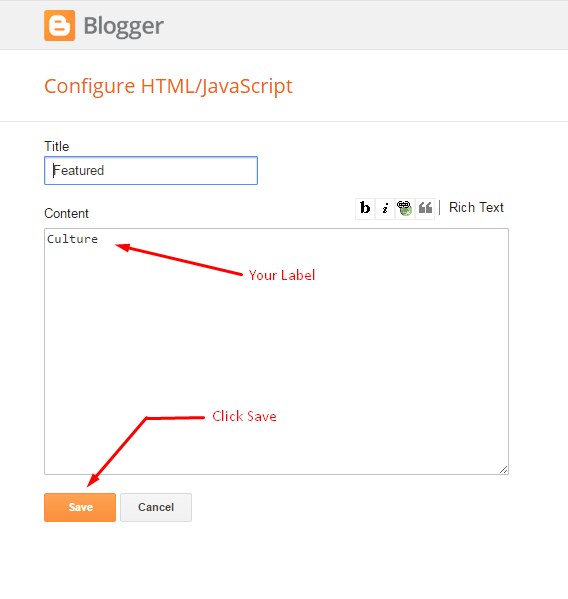















Please the slider is too wide(just like deskstop view) on mobile view immediately I implemented the label name. The template is responding widely..what can I do please?
ReplyDeleteIts a full width slider, which adjust's the width according to screen size.
Deleteslider is too wide not working properly on mobile view
ReplyDeletethis template has a full width slider, so it automatically captures the entire with of the screen.
Deletehai, i just used these template to evisrirezeki dot com. However the latest post displayed not equal as demo template.
ReplyDeleteThere is only displayed in a row and one column. I already check the container coding. There is no issue, i have no idea what a have to do.
My problem are on the latest post area. There is only displayed one colomn.
DeleteHow to fixed them into two columns like a demo?
Please see evisrirezeki dot com
We have fixed the issue, please download the updated version.
DeleteIs the latest update available in the free version?
DeleteYes, Please download the latest version from here http://www.soratemplates.com/2016/08/treasury-blogger-templates.html
DeleteThanks
Team Sora
Hi There ! Love the theme, but i'm having a little trouble with an issue making the Nav bar under the logo sticky. If I purchase the premium version is this an edit that you could do for me ?
ReplyDeleteYou have to purchase the blog customization service.
DeleteHello, I have a problem with the latest post section. There only appear 1 column post lengthwise down, not 2 lines as in the example. Maybe there is a solution?
ReplyDeleteThx before
Your Blog url.
Deletethis my blog URL : himatif.trunojoyo.ac.id
DeleteThere is a extra piece of code which is appearing above you post which is causing the post to no appear as 2 in row.
Deleteand the solution is?
Deletei have no clue at this
We have fixed the issue, please download the updated version.
Deletethank you very much
DeleteOlá, adquiri a versão Premium do Treasury Blogger Template, gostaria de saber como colocar uma página Contact US como já vem no modelo que vocês enviaram para mim, pois o contact no widget lateral eu sei como fazer mas queria em uma pagina de menu especifico.
ReplyDeleteThat contact us page is for demo only, if you want to have one, you have to create it by own.
Deletehow to buy this template. I tried to buy many times using paypal or debit card but it is not buying it says credit card is required. I have no credit card please help me fast
ReplyDeleteOnly international debit/credit cards are eligible.
DeleteHy good day,
ReplyDeleteOn the Documentation i cant see how to add comment box,... Please help out
It only has blogger comments and that is by default.
DeleteHow make it Logo responsive for mobile devices. Follow or my blog logo not showing as desktop for mob ile. Showing like stretched logo and sitemap is not working. I tried as you said in tutorial, but not working. Help me.
ReplyDeleteWe have provided the logo file, just use that to build your exact size logo.
DeleteHello we have the premium version, but the slider does not work. Also the instructions on this page do not work. What can we do? Thx
ReplyDeletehttps://our-kuchu.blogspot.com/
ReplyDeleteThe slidebar and home gadgets are not working. It seems the label name is not working.
i am using premium version but its mega is not working. kindly help
ReplyDeleteshare blog url.
DeleteHello i am using free version but slider and any thing like (technology - food - etc..) is not working . pleas help
ReplyDeletemy blog URL : https://nubiralovers.blogspot.com/
I try the free version of ProMag template before I decide to buy it, and there is a problem. Slider, top post, recent, featured post showing nothing. I used my own labels and used shortcode as your guidance but nothing happened. Just slider, widget showing nothing, the only thing working is the latest post. Pls reply soon, I'm willing to buy this if there's a better guide
ReplyDeleteHello there,
ReplyDeleteSeems that slider isn't getting the information given in order to present the appropriate feed. I have tried [recent] and I have tried to give a tag name (not together) but still doesn't appear anything.
Hello there,
ReplyDeleteHow to set my homepage to get responsive on mobile? Other page on my blog is already responsive but it can be installed correcly at the homepage. thankyou
Check this out.
Deletehttp://www.sorabloggingtips.com/p/how-to-install-blogger-template.html
when i use this template on my website, why my website lite automaticly change to soratemplate.com in second?
ReplyDeleteIts a simple process, follow below steps.
Delete1. Visit This site. https://sellfy.com/p/JahW/checkout/
2. Make a payment and enter valid email id.
3. Now check your email for the template file.
4. Now download that file and install the template, if you don't know how to install template then follow this tutorial. http://www.sorabloggingtips.com/p/how-to-install-blogger-template.html
Thanks, Now you have successfully removed the footer credits. Your blog will not redirect any more.
I bought this template and the sitemap does not work
ReplyDelete