How To Setup Hot Games Blogger Template
Hot Games is a magazine blog template for gaming and streaming sites. Loaded with tons of widgets it provides you to create various content-based sections. Hot Games is equipped with multiple widgets that will help you publish your blog more professionally. To make it easy for you we have published this detailed documentation so that you can set up your blog correctly.
You have made a good decision by choosing our template. You can check the live demo or download the template through the button below and also Please Read this documentation carefully in order to set up your blog and please note that there’s no support for free users.
You have made a good decision by choosing our template. You can check the live demo or download the template through the button below and also Please Read this documentation carefully in order to set up your blog and please note that there’s no support for free users.
Video Documentation
You can check this below video to understand the setup process much more easily, just click the below image to watch the video directly on YouTube, or click this link - How To Setup Hot Games Blogger Template
Top Navigation
Access your blog Layout > click Edit link on Top Navigation widget.
Social Top
Access your blog Layout > click Edit link on Social Top widget.
Icons Available { facebook,
twitter, gplus, rss, youtube, skype, stumbleupon, tumblr, vine,
stack-overflow, linkedin, dribbble, soundcloud, behance, digg,
instagram, pinterest, delicious, codepen }
Main Menu/DropDown/Multi DropDown
Access your blog Layout > click Edit icon on Main Menu widget.
Normal Link : Dropdown
Sub Link: _Multi Dropdown (before the link add "_") 1 underscore
Sub Link 2: __Dropdown 1 (before the link add "__") 2 underscore
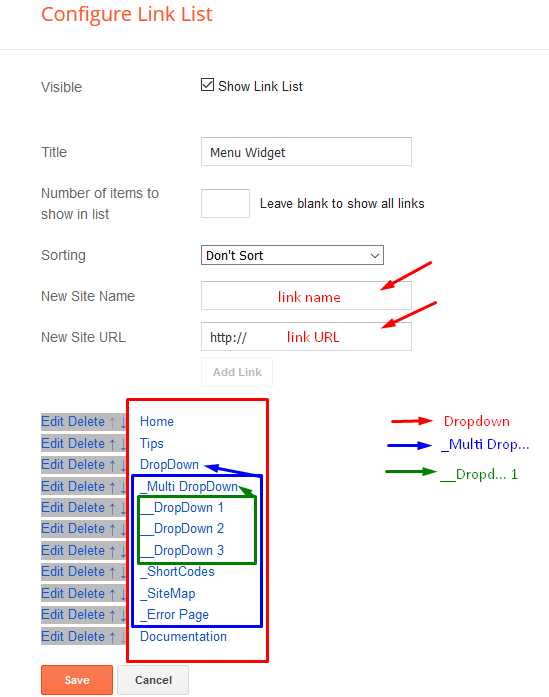
Hot Posts
Access your blog Layout > click Add a Gadget > HTML/JavaScript on Hot Posts section, you must place the following names highlighted in blue below.
Shortcode: Label, recent or random/hot-posts
Example: Technology/hot-posts
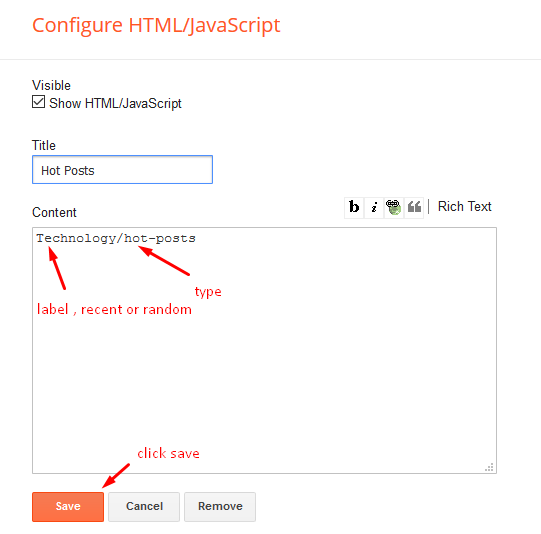
Facebook Page Plugin
Access your blog Layout > click Add a Gadget > HTML/JavaScript on Sidebar or Footer section, and paste the code below.
<center><div class="fb-page" data-href="https://www.facebook.com/templatesyard" data-width="360" data-small-header="false" data-adapt-container-width="true" data-hide-cover="false" data-show-facepile="true"></div></center>
Note: In Attribute data-href replace the link per your facebook page url.
Theme Options
- Full Width CSS:
Add 100% to full width, to return the boxed version just add 1133px or "</a>"
- Related Posts Display:
To hide the related posts add none, to redisplay add block
- Post Navigation Display:
To hide the post navigation add none, to redisplay add block
Background, Fonts & Colors
Access your blog Template > click Customize.
Background
Colors & Fonts
Installation And Custom Services
We provide plenty of templates for free but if you want something unique for your blog then let us create a unique design for your blog, Just tell us your needs and we will convert your dream design into reality. We also Provide Blogger Template Installation Service. Our Installation service gives you a simple, quick and secure way of getting your template setup without hassle.
How To Setup Hot Games Blogger Template
 Reviewed by TemplatesYard
on
September 18, 2017
Rating:
Reviewed by TemplatesYard
on
September 18, 2017
Rating:
 Reviewed by TemplatesYard
on
September 18, 2017
Rating:
Reviewed by TemplatesYard
on
September 18, 2017
Rating:












this is not working showing only title and nothing id="labelpost" data-label="Sports"
ReplyDeleteIf i use " id="label" data-label="Sports"" for Featured Posts, second picture size changes and narrows down to other pictures size.
ReplyDeleteCan you share your blog url and be more specific about your issue.
Deletesame problem WITH FEATURED POSTS
Deletehttps://baricadaonline.blogspot.ro/
Currently it only supports recent post shortcodes.
DeleteIssue fixed Download Latest version.
Deletei want to post only one post in recent posts, how to do it ?
DeleteAt least have more than 10 posts on your blog.
Deletehow to create sub link ? where i should add "_" ? give me example please
ReplyDeleteNormal Link : Features
DeleteSub Link: _Sub Link 1.0 (before the link add "_") 1 underscore
Sub Link 2: __Sub Link 1.1 (before the link add "__") 2 underscore
Hi, I'm using Hot Games template. That session of the template where show 3 posts at the top of the page where the center post is bigger than the other 2. This session is showing random posts, is it possible to show recent posts instead? thanks
ReplyDeletehere's test blog link: https://testenerdjurassico.blogspot.com.br
thanks
Currently it only supports recent post shortcodes.
DeleteIssue fixed Download Latest version.
Deletehello sir why my blog no have blog live, can not customize help me please
ReplyDeleteAre you talking about template customizer.
DeleteHello,
ReplyDeleteI'm using hot games gaming theme and can't remove or change the background picture
is it not removable?
It can be changed through HTML.
Deletehi! i inslaled the template but the number list not working check my website http://www.fitnessmega.com
ReplyDeleteWhich one?
DeleteHow do i rename _Sub Link 1.0??
ReplyDeleteWe have published the method above
Deletebuenas noches compre el modo premium pero no me sale tal y como lo compre me falta esta imagen que le mostrare http://oi66.tinypic.com/t8pxud.jpg por favor espero me resuela el problema mi correo es cobyzero8@hotmail.com
ReplyDeletePlease explain your problem more specifically.
DeleteThank you very much for the template, my question is: How customize the label to appear a custom?
ReplyDeleteWhere do you want to make it appear.
DeleteThe images don't appear in the right size on the mobile version, how can I fix it?
ReplyDeleteChoose the original size option while uploading the photo.
DeleteWhy do not all the tickets come out?
ReplyDeleteI have to leave 7 entries per page on the first page 7, but when I go to page 2 there are only 3 entries that I have more entries.
Thanks for the help!
http://www.m-pcg.com
Remember one thing you have to keep the post count same in your blog settings and pagination widget.
DeleteThere is a limit of 1mb from blogger side, only 1mb of images or text you can show in home page and you are exceeding that limit and that is the reason rest of the post is going on next page, there is not any solution, but you can try page break after 1st paragraph in every post, may be this will help.
Thanks, one last question, I could solve the problem and everything was perfect but when I got to page 8 they stopped adding pages just the posts that I made earlier disappear, any idea why it only reaches 8 pages?
DeleteI appreciate the help!
Just make the post count same in settings and pagination script.
DeleteHow can I change the vimeo icon to the twitch icon in the Hot Games template?
ReplyDeleteOnly these icons are supported.
Deletefacebook, twitter, gplus, rss, youtube, skype, stumbleupon, tumblr, vine, stack-overflow, linkedin, dribbble, soundcloud, behance, digg, instagram, pinterest, delicious, codepen
This theme doesn't supports carousel.
ReplyDeleteTruly, this article is really one of the very best in the history of articles. I am a antique ’Article’ collector and I sometimes read some new articles if I find them interesting. And I found this one pretty fascinating and it should go into my collection. Very good work! 먹튀
ReplyDeletehow can i get clear thumbnail picture for my blog artmijn.nl the pics are blurry where can i correct the settings for the blog-post hfeed?
ReplyDeleteit is now set voor s72-c and i need it to change to s400 for all thumbnail pictures on the blog
Choose original size in settings while uploading images or simply click the image in post setting and choose original size option.
ReplyDeleteFashion tab not working
ReplyDeleteNo matter how i tried to change setting, only 1 IBOX appear(i added 2 IBOX), only 1 post shown on my main page (i set 6 post on main page).
ReplyDeleteRemember one thing you have to keep the post count same in your blog settings and pagination widget. There is a limit of 1mb from blogger side, only 1mb of images or text you can show in home page and you are exceeding that limit and that is the reason rest of the post is going on next page, there is not any solution, but you can try page break after 1st paragraph in every post, may be this will help.
DeleteGood day, the header ads that shows next to site logo doesn't show anymore
ReplyDeletePlease share your blog url.
Delete