How To Setup Your Coupon Blogger Template
YourCoupon is the only blogger template available on the internet which is truly made for coupon blogs, it has some amazing features that makes it perfect for any type of coupons, deals and discount related blogs, Publish your deal, discount and coupon directly into homepage without any hassle. YourCoupon is equipped with various of widgets which will help you to publish your blog more professionally. To make it easy for you we have published this detailed documentation, so that you can setup your blog correctly. You have made a good decision by choosing our template.
You can check the live demo or download the template through the button below and also Please Read this documentation carefully in order to set up your blog and please note that there’s no support for free users.
You can check the live demo or download the template through the button below and also Please Read this documentation carefully in order to set up your blog and please note that there’s no support for free users.
Video Documentation
You can check this below video to understand the setup process much more easily, just click the below image to watch the video directly on YouTube, or click this link - How To Setup Jasmine Blogger Template - Way2Themes
Main Menu/ DropDown/ Multi DropDown
Access your blog Layout > click Edit link on Main Menu widget.
Normal Link : Features
Sub Link: _Sub Link 1.0 (before the link add "_") 1 underscore
Sub Link 2: __Sub Link 1.1 (before the link add "__") 2 underscore
Sub Link 2: __Sub Link 1.1 (before the link add "__") 2 underscore
Label Based Featured Post Widgets
Access your blog Layout > click Edit link. add your desired name in the title section and desired label in the html/javascript area.
- Featured Post. (Max post - 3)
Creating Offers and Coupon Codes
This template has amazing feature to showcase your deals coupons and discounts directly into the homepage. To add this function follow setps below.
Access your blog Posts > click Edit on any of your posts or add a new post. then switch to HTML area of the post editor and add the very bottom of it, paste the following codes.
- Deal Descriptions (Homepage)
<div class="post-offer">
<div class="dis">
72%</div>
<div class="val">
off</div>
<div class="typ">
Coupon</div>
</div>
Change above values marked in red with yours.
- Coupon Code (Postpage)
<div class="post-coupon">
2016TATILRA50</div>
</div>
Change above value marked in red with yours.
Subscription Widget
Access your blog Layout > click Edit link. add the below code in the html/javascript area.
<div class="post-coupon">
2016TATILRA50</div>
</div><div id='subscribe-css'>
<p class='subscribe-note'><span><i class="fa fa-envelope-o" aria-hidden="true"></i> Subscribe</span> <span class='itatu'>For</span> New Deals, Coupons, Discounts</p>
<p class="sub-desc">We’ll never share your email address with a third-party.</p>
<div class='subscribe-wrapper'>
<div class='subscribe-form'>
<form action='http://feedburner.google.com/fb/a/mailverify?uri=soratemplates' class='subscribe-form' method='post' onsubmit='window.open ('http://feedburner.google.com/fb/a/mailverify?uri=soratemplates', 'popupwindow', 'scrollbars=yes,width=550,height=520');return true' target='popupwindow'>
<input name='uri' type='hidden' value='soratemplates' />
<input name='loc' type='hidden' value='en_US' />
<input autocomplete='off' class='subscribe-css-email-field' name='email' placeholder='Enter your Email' />
<input class='subscribe-css-email-button' title='' type='Submit' value='Submit' />
</form>
</div>
</div>
</div>
Change above value marked in red with yours.
Footer Social Widget
On Blogger Dashbord Click Template
Click Edit HTML
Scroll down and Find this Code :
<div class='social'>
<a class='social__variant fa fa-facebook' href='#'/>
<a class='social__variant fa fa-twitter' href='#'/>
<a class='social__variant fa fa-instagram' href='#'/>
<a class='social__variant fa fa-tumblr' href='#'/>
<a class='social__variant fa fa-pinterest' href='#'/>
</div>
Change The url with your social profiles.
Facebook Page Plugin:
<center><div class="fb-padding"><div id="fb-root"></div>
<script>(function(d, s, id) {
var js, fjs = d.getElementsByTagName(s)[0];
if (d.getElementById(id)) return;
js = d.createElement(s); js.id = id;
js.src = "//connect.facebook.net/pt_BR/sdk.js#xfbml=1&version=v2.3&appId=1395743857335531";
fjs.parentNode.insertBefore(js, fjs);
}(document, 'script', 'facebook-jssdk'));</script>
<div class="fb-page" data-href="https://www.facebook.com/soratemplates" data-width="280" data-height="230" data-hide-cover="false" data-show-facepile="true" data-show-posts="false"><div class="fb-xfbml-parse-ignore"></div></div></div></center>
or you can follow this tutorial if above method won't work
Pagenavigation Results
Access your blog Theme > click Edit Html> and then find the following coding.
<script type='text/javascript'>/*<![CDATA[*/var perPage=7;
var numPages=6;
var firstText ='First';var lastText ='Last';var prevText ='« Previous';var nextText ='Next »';var urlactivepage=location.href;var home_page="/";/*]]>*/</script>
Change the value of var perPage=7; from 7 to any number you want (Archive).
Theme Colors
Access your blog Template > click Customize.Here is where you can change the main color of the model, using your favorite colors.
Installation And Custom Services
We provide plenty of templates for free but if you want something unique for your blog then let us create a unique design for your blog, Just tell us your needs and we will convert your dream design into reality. We also Provide Blogger Template Installation Service. Our Installation service gives you a simple, quick and secure way of getting your template setup without hassle.
How To Setup Your Coupon Blogger Template
 Reviewed by Sora Blogging Tips
on
January 16, 2017
Rating:
Reviewed by Sora Blogging Tips
on
January 16, 2017
Rating:
 Reviewed by Sora Blogging Tips
on
January 16, 2017
Rating:
Reviewed by Sora Blogging Tips
on
January 16, 2017
Rating:







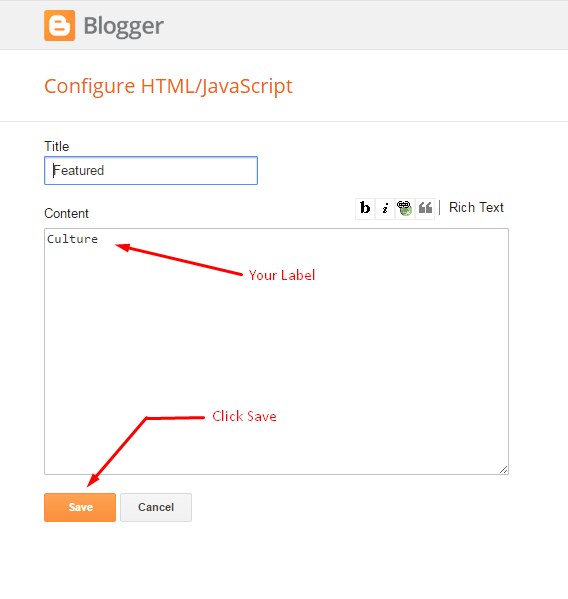







Thank you for the post
ReplyDeleteYou're welcome :)
DeleteI loved this theme !!!
ReplyDeleteHowever, it is not possible to change:
Label Based Featured Post Widgets
?
Can you help me please?
You can add any label if you want or simply don't add anything to hide it.
DeleteHello my friend; I want to get this theme but do not paypal to pay turkey how do you make payment method and help me to buy this theme.
ReplyDeleteThere is a text file with the template package copy its content and paste it into blank widget.
DeleteHello my friend; I want to get this theme but do not paypal to pay turkey how do you make payment method and help me to buy this theme.
ReplyDeleteUse our contact page to solve this matter.
DeleteHow to delete "Read more" in the post?
ReplyDeletethere is no read more.
Deletehttp://prntscr.com/fldh7l
ReplyDelete"GET CODE" I could not find language change, could you help.
Its the readmore button, manipulated to work as get code button.
DeleteI want to show Deal Descriptions on Featured Post.
ReplyDeleteit is part of customization service, please contact us through email.
DeleteHi i am not understanding the 'get code' part what do you mean when you i should place the code in the postpage? Sorry i am a newbee blogger am not familiar with these things please help.
ReplyDeletePost part means where you create your post.
Deletehai can pleas help how to remove footer credit like copyright or created by soratemplates
ReplyDeleteBuy Premium version.
DeleteHello! Thank you very much. :) I like your theme.
ReplyDeleteHi, I like this template. Can I change the background photo?
ReplyDeleteYes you can, but with edit HTML.
DeleteHi, Can you pls help me how I can adjust which post will appear in the homepage? How can I chooce which post should appear in the homepage among all the posts...?
ReplyDeleteYes it can be done, but it is an advance process and requires custom development, please contact us through our contact page.
DeleteHi, I try "Main Menu/ DropDown/ Multi DropDown" as your tutorial.
ReplyDeleteBut, the "Multi DropDown" didn't work.
I put double underscore before the "sublink level 2", but it still display in the dropdown menu as "sublink level 2" with additional underscore before the link.
Here is my blog-> https://thcoupon.blogspot.com/
You are using older version, the latest version contains multi dropdown, download it from our site.
DeleteIn featured how can i show diferents labels cupons?
ReplyDeleteThanks for help!
It only works with one label.
DeleteThanks, a last question.
DeleteCan i show a little description for the coupons in the main page?
Thank's!!
Sorry we can't provide support on additional customization rather than solving issues or bugs, if you want to customize your template then buy our blog customization service.
DeleteHelp me!
ReplyDeleteI want to add my affiliate link to COUPON.
Click that to new windows to get coupon.
Sorry but that link works as read more, you can add the affiliate link inside post.
DeleteHow can i change the size of the titles in the main page?
ReplyDeleteThank's
Sorry we can't provide support on additional customization rather than solving issues or bugs, if you want to customize your template then buy our blog customization service.
Deletehi how can i change the parallex image behind search option
ReplyDeleteIt can be done in premium only.
Deletehow to put clear image
ReplyDeleteChoose original size in settings while uploading images or simply click the image in post setting and choose original size option.
DeleteHow to remove Offers and Coupon Codes,i want clear image in my blog without blur
ReplyDeleteSorry we can't provide support on additional customization(Adding or Removing stuffs) rather than solving issues or bugs, if you want to customize your template then buy our blog customization service.
DeleteHow do you increase the # of posts that display on 1 page? I've changed it in layout in editing the post section, but it still only shows 5 per/page. Thx
ReplyDeleteRemember one thing you have to keep the post count same in your blog settings and pagination widget.
DeleteThere is a limit of 1mb from blogger side, only 1mb of images or text you can show in home page and you are exceeding that limit and that is the reason rest of the post is going on next page, there is not any solution, but you can try page break after 1st paragraph in every post, may be this will help.
How do I remove my blogger name on the top right of the posts? ContactLensCoupons.net
ReplyDeleteSorry we can't provide support on additional customization(Adding or Removing stuffs) rather than solving issues or bugs, if you want to customize your template then buy our blog customization service.
DeleteI cannot setup properly.
ReplyDeleteWe recommend you to buy our blog setup service.
DeleteHEY HOW I CAN ADD FAVICON ?? I CANT FIND IT IN THE LAYOUT . I WOULD LOVE TO TRY THIS THEM BEFORE TO BUY IT
ReplyDeleteHere is an awesome tutorial for you.
Deletehttps://www.sorabloggingtips.com/2017/07/how-to-add-or-change-favicon-in-blogger.html
best template for coupons
ReplyDeleteHi Dear, Thanks for sharing the Theme for free. I appreciate your efforts. I have some issue in Blog Posts section, I have adjusted it to 12 Posts but the page is showing only 5 & not showing the Page number as well.
ReplyDeleteRemember one thing you have to keep the post count same in your blog settings and pagination widget. There is a limit of 1mb from blogger side, only 1mb of images or text you can show in home page and you are exceeding that limit and that is the reason rest of the post is going on next page, there is not any solution, but you can try page break after 1st paragraph in every post, may be this will help.
Delete