How To Setup Newspaper Blogger Template [TemplatesYard]
Newspaper Blogger Template is a feature rich news magazine blogger theme loaded with tons of content based featured widgets for recent and label specific posts. Newspaper is equipped with various of widgets which will help you to publish your blog more professionally. To make it easy for you we have published this detailed documentation, so that you can setup your blog correctly. You have made a good decision by choosing our template.
You can check the live demo or download the template through the button below and also Please Read this documentation carefully in order to set up your blog and please note that there’s no support for free users.
You can check the live demo or download the template through the button below and also Please Read this documentation carefully in order to set up your blog and please note that there’s no support for free users.
Video Documentation
You can check this below video to understand the setup process much more easily, just click the below image to watch the video directly on YouTube, or click this link - How To Setup Jasmine Blogger Template - Way2Themes
Main Menu/ DropDown/ Multi DropDown
Access your blog Layout > click Edit link on Main Menu widget.
Normal Link : Features
Sub Link: _Sub Link 1.0 (before the link add "_") 1 underscore
Sub Link 2: __Sub Link 1.1 (before the link add "__") 2 underscore
Sub Link 2: __Sub Link 1.1 (before the link add "__") 2 underscore
Ticker News
Access your blog Layout > click Add a Gadget > HTML/JavaScript on Ticker News Section, and then add one of the following- Recent Posts: <span data-type="recent" data-no="5"></span>
- Label / Tag Ex: <span data-type="label" data-label="Sports" data-no="5"></span>
Main Featured Post
Access your blog Layout > click Add a Gadget > HTML/JavaScript on Featured Posts Section, and then add one of the following.- Recent Posts: <span data-type="tyard-recent"></span>
- Label / Tag Ex: <span data-type="tyard-label" data-label="Sports"></span>
Content Featured Widgets
Access your blog Layout > click Add a Gadget > HTML/JavaScript on Box Layout / Box Layout 2 / Gallery Section, and add the type of the desired boxTypes : {tylist , tyleft , tyright , tysum, tybox, tygrid }
- tylist: <span data-type="tylist" data-label="Technology"></span>
- Column has two option one for left and other one for right.
- Column left: <span data-type="tyleft" data-label="News"></span>
- Column Right: <span data-type="tyright" data-label="Sports"></span>
- tysum: <span data-type="tysum" data-label="Video" data-no="3"></span>
- tybox: <span data-type="tybox" data-label="Food" data-no="4"></span>
- tygrid: <span data-type="tygrid" data-label="Video" data-no="6"></span>
Custom Widgets
Access your blog Layout > click Add a Gadget > HTML/JavaScript on Sidebar or Footer section, you must place the following codes highlighted in blue below.
- Recent Post
Recent Comments: <span class="latestcomments" data-no="5"></span>
After add, click save.
Social Counter
Go to Layout > Social Counter Area > Click on Edit > and follow this steps below.On "New Site Name" fild1 field add Social Name [Social Counter].
And on "New Site URL" fild2 field add your Social Url.
- Exemple: Only this Socials Supported !
facebook count=3.5k;Example:
twitter count=1.7k;
gplus count=735;
youtube count=2.8k;
pinterest count=524;
dribbble count=7.3m;
instagram count=849;
rss count=286;
Comments System
Access your blog Layout > click Edit link on Comments System widget.Add one of the following provisions
- [blogger] for blogger comments
- [facebook] for facebook comments
- [disqus] for disqus comments
you can add one system, two or three as you like and with arrangement you want for example
[facebook]
[disqus]
[facebook][disqusss]
[blogger][facebook]
[facebook][blogger]
[disqus][facebook][blogger]
[blogger][disqus][facebook]
Disqus Shortname
Access your blog Layout > click Edit link on Disqus Shortname widget.What you have to do is just add the shortname
Facebook Page Plugin:
<center><div class="fb-padding"><div id="fb-root"></div>
<script>(function(d, s, id) {
var js, fjs = d.getElementsByTagName(s)[0];
if (d.getElementById(id)) return;
js = d.createElement(s); js.id = id;
js.src = "//connect.facebook.net/pt_BR/sdk.js#xfbml=1&version=v2.3&appId=1395743857335531";
fjs.parentNode.insertBefore(js, fjs);
}(document, 'script', 'facebook-jssdk'));</script>
<div class="fb-page" data-href="https://www.facebook.com/templatesyard" data-width="280" data-height="230" data-hide-cover="false" data-show-facepile="true" data-show-posts="false"><div class="fb-xfbml-parse-ignore"></div></div></div></center>
or you can follow this tutorial if above method won't work
Author Profile Details
Author Social Widget
Go to your blogger dashboard > Layout > click Edit link on Author Social widget.
In the "New Site Name" field replace the word "facebook" with any social media website (twitter, youtube, google-plus, etc...).
Note: keep in mind that this template uses the "Font Awesome" service for the icons.
Follow this link for the complete set of icons that this service provides:
Carousel Slider Widget
Footer Navigation
Social Footer Widget
Shortcodes
- Full Width Post;
Go to Pages or Posts > New Page or Post
On the new page content/post content after adding the page/post title, add the [full_width] code in the page content area.
- Left Sidebar;
Go to Pages or Posts > New Page or Post
On the new page content/post content after adding the page/post title, add the [left_sidebar] code in the page content area.
- Right Sidebar;
Go to Pages or Posts > New Page or Post
On the new page content/post content after adding the page/post title, add the [right_sidebar] code in the page content area.
- Sitemap Page;
Go to Pages > New Page
On the new page content after adding the page title and hiding the comments using options, add the [sitemap] code in the page content area.
Theme Option
Full Width Version(trure/false):
- Add (true) to Boxed, to return the Full version just add (false)
Label Icons CSS:
- Add your custom icons, just FontAwesome
a.Video:before {content:"\f144"}
a.Car:before {content:"\f1b9"}
a.Business:before {content:"\f0b1"}
a.People:before {content:"\f183"}
a.Nature:before {content:"\f06c"}
a.Fashion:before {content:"\f0c4"}
a.Gallery:before {content:"\f03e"}
a.Technology:before {content:"\f1e6"}
a.Learn:before, a.Culture:before {content:"\f02d"}
a.Music:before {content:"\f001"}
a.Sports:before {content:"\f091"}
a.Children:before {content:"\f1ae"}
a.Photography:before {content:"\f030"}
a.Beauty:before {content:"\f004"}
PageNavi Results No:
- Type your number for Page Navigation, Default is "8"
Fixed Sidebar (trure/false):
- Add (true) to Fix the sidebar, to unfix just add (false)
Theme Colors
Access your blog Template > click Customize.Here is where you can change the main color of the model, using your favorite colors.
Installation And Custom Services
We provide plenty of templates for free but if you want something unique for your blog then let us create a unique design for your blog, Just tell us your needs and we will convert your dream design into reality. We also Provide Blogger Template Installation Service. Our Installation service gives you a simple, quick and secure way of getting your template setup without hassle.
How To Setup Newspaper Blogger Template [TemplatesYard]
![How To Setup Newspaper Blogger Template [TemplatesYard]](https://blogger.googleusercontent.com/img/b/R29vZ2xl/AVvXsEjE0ZUJWniYYYNqX1d3l5tnLWbK6U5lWxBK_BGxsdIUchI-D2CL1bMP86vghddwfWjIfXGO-IMYSs-1sMv8bESOqU_E0BjNeO2zIbZPrgorNC4AAxnztv1IOdeMC_bdf_Jh22yf2BzznJmq/s72-c/Newspaper+News+Blogger+Template.png) Reviewed by TemplatesYard
on
February 18, 2018
Rating:
Reviewed by TemplatesYard
on
February 18, 2018
Rating:
![How To Setup Newspaper Blogger Template [TemplatesYard]](https://blogger.googleusercontent.com/img/b/R29vZ2xl/AVvXsEjE0ZUJWniYYYNqX1d3l5tnLWbK6U5lWxBK_BGxsdIUchI-D2CL1bMP86vghddwfWjIfXGO-IMYSs-1sMv8bESOqU_E0BjNeO2zIbZPrgorNC4AAxnztv1IOdeMC_bdf_Jh22yf2BzznJmq/s72-c/Newspaper+News+Blogger+Template.png) Reviewed by TemplatesYard
on
February 18, 2018
Rating:
Reviewed by TemplatesYard
on
February 18, 2018
Rating:









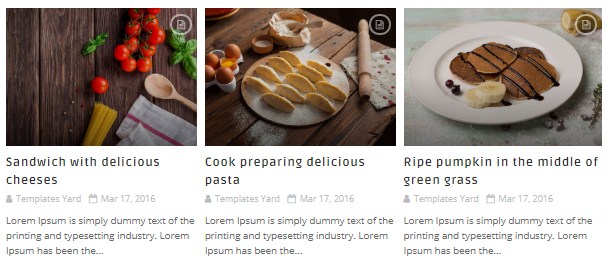


















How do I translate the "Related Posts"? I can not find it in the HTML
ReplyDeleteYou have to purchase the premium version.
Deletei bought the premium version of magma news responsive i have not received it yet in my mail
ReplyDeletethanks bro tune meri problem solve kr di
ReplyDeletehow can i purchase them
ReplyDeleteFollow this link.
Deletehttps://gum.co/newspaperpremium
Ticker News do not show please help me
ReplyDeleteCarousel Slider Widget don't work. i write the code for the recent posts and don't show them.
ReplyDeleteIt's not possible to put the link to the social network. The link appears nameofthewebsite/facebook.com/profilename. For example in my case www.eurovision-spot/facebook.com/eurovisionspot
ReplyDeleteYou need to add complete url. starting with https.
DeleteI have problem in my blog.Ticker and Hotposts are not showing on my private blog.What can i do?
ReplyDeleteIf you add atleast one label to every posts
DeleteIf your blog is public,
If your feed is full,
If you have activated every widget
If you have used correct shortcodes.
Then it will definitely work
Alguien sabe como hacer esos HERMOSOS BOTONES de descarga que tiene este web.
ReplyDeleteSpeak in english
DeleteNice Post Thanks For Sharing Keep It
ReplyDeleteHow can i changes language Arabic to English
ReplyDeleteIn blogger setting you will see this option to change the language.
DeleteI have published 8 posts on my site, 7 posts are being shown in the home page, but the 8th post is not showing on the next page. what can i do
ReplyDeleteRemember one thing you have to keep the post count same in your blog settings and pagination widget. There is a limit of 1mb from blogger side, only 1mb of images or text you can show in home page and you are exceeding that limit and that is the reason rest of the post is going on next page, there is not any solution, but you can try page break after 1st paragraph in every post, may be this will help.
Deletemy home page is already shows 7 posts but 8th post is not showing on next page
DeletePlease share your blog url.
Delete