How To Setup Danshin Blogger Template [OmTemplates]
You have made a good decision by choosing our template. You can check the live demo or download the template through the button below and also Please Read this documentation carefully in order to set up your blog and please note that there’s no support for free users.
Video Documentation
You can check this below video to understand the setup process much more easily, just click the below image to watch the video directly on YouTube, or click this link - How To Setup Danshin Blogger Template - OmTemplates
Top Navigation
Access your blog Layout > click Edit icon on Top Navigation or Mini Menu widget.
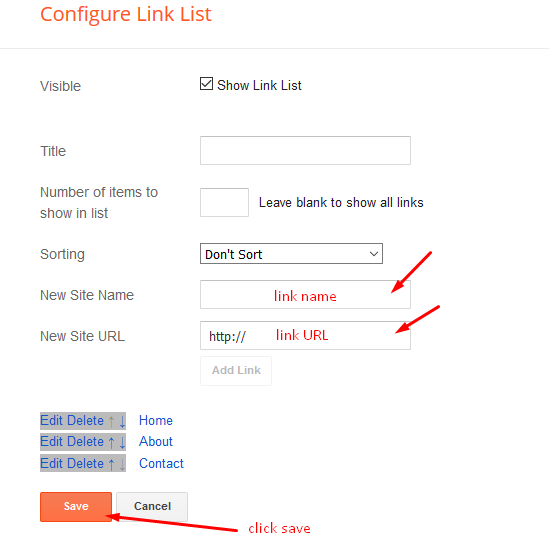
Social Top/Footer
On Blogger Dashbord Click Theme
Click Edit HTML
(Social) Scroll down and Find this Code :
<div class='social'>
<ul class='icon'>
<li><a class='facebook' href='#' rel='nofollow' target='_blank' title='facebook'><i class='fa fa-facebook'/></a></li>
<li><a class='twitter' href='#' rel='nofollow' target='_blank' title='twitter'><i class='fa fa-twitter'/></a></li>
<li><a class='instagram' href='#' rel='nofollow' target='_blank' title='instagram'><i class='fa fa-instagram'/></a></li>
<li><a class='googleplus' href='#' rel='nofollow' target='_blank' title='googleplus'><i class='fa fa-google-plus'/></a></li>
<li><a class='linkedin' href='#' rel='nofollow' target='_blank' title='linkedin'><i class='fa fa-linkedin'/></a></li>
</ul>
</div>
Change # with your desired url.
Main Menu/Dropdown Menu/Multi Dropdown
On Blogger Dashbord Click Theme
Click Edit HTML
(Menu) Scroll down and Find this Code :
<ul>
<li><a href='/'>Home</a></li>
<li><a href='#'>Features <font size='1'>▼</font></a>
<ul class='menus'>
<li><a href='#'>Multi Dropdown <font size='1'>►</font></a>
<ul class='menus-2'>
<li><a href='#'>Tab 1</a></li>
<li><a href='#'>Tab 2</a></li>
<li><a href='#'>Tab 3</a></li>
</ul>
</li>
<li><a href='https://danshin-omtemplates.blogspot.com/p/post-format-and-page-markup.html'>Shortcodes</a></li>
<li><a href='http://www.sorabloggingtips.com/2017/01/how-to-add-sitemap-widget-in-blogspot-blogs.html'>Sitemap</a></li>
<li><a href='/omtemplates'>Error Page</a></li>
</ul>
</li>
<li><a href='#'>Video Documentation</a></li>
<li><a href='#'>Documentation</a></li>
<li><a href='#'>Download This Template</a></li>
</ul>
Change # with your desired url.
Featured Slider
Access your blog Layout > click Add a Gadget > HTML/JavaScript on Featured Posts Section, and then add one of the following
Recent Posts: <div class="latestposts" data-no="5"></div>
Label / Tag Ex: <div class="tagpost" data-label="Break" data-no="5"></div>
Post Author Box
Access your blog theme> search for this below code.
<p>Hello, my name is OmTemplates. I am a professional designer and developer from BLA BLA Doing business like this takes much more effort than doing your own business at home the curse of travelling, worries about making train connections, bad and irregular food.</p>
change the value with your desired details.
Page navigation result
Access your blog theme> search for this below code.
var perPage=7;
change the value with your desired number of post.
On Blogger Dashbord Click Theme
Click Edit HTML
(Social) Scroll down and Find this Code :
<div class='social'>
<ul class='icon'>
<li><a class='facebook' href='#' rel='nofollow' target='_blank' title='facebook'><i class='fa fa-facebook'/></a></li>
<li><a class='twitter' href='#' rel='nofollow' target='_blank' title='twitter'><i class='fa fa-twitter'/></a></li>
<li><a class='instagram' href='#' rel='nofollow' target='_blank' title='instagram'><i class='fa fa-instagram'/></a></li>
<li><a class='googleplus' href='#' rel='nofollow' target='_blank' title='googleplus'><i class='fa fa-google-plus'/></a></li>
<li><a class='linkedin' href='#' rel='nofollow' target='_blank' title='linkedin'><i class='fa fa-linkedin'/></a></li>
</ul>
</div>
Change # with your desired url.
On Blogger Dashbord Click Theme
Click Edit HTML
(Menu) Scroll down and Find this Code :
<ul>
<li><a href='/'>Home</a></li>
<li><a href='#'>Features <font size='1'>▼</font></a>
<ul class='menus'>
<li><a href='#'>Multi Dropdown <font size='1'>►</font></a>
<ul class='menus-2'>
<li><a href='#'>Tab 1</a></li>
<li><a href='#'>Tab 2</a></li>
<li><a href='#'>Tab 3</a></li>
</ul>
</li>
<li><a href='https://danshin-omtemplates.blogspot.com/p/post-format-and-page-markup.html'>Shortcodes</a></li>
<li><a href='http://www.sorabloggingtips.com/2017/01/how-to-add-sitemap-widget-in-blogspot-blogs.html'>Sitemap</a></li>
<li><a href='/omtemplates'>Error Page</a></li>
</ul>
</li>
<li><a href='#'>Video Documentation</a></li>
<li><a href='#'>Documentation</a></li>
<li><a href='#'>Download This Template</a></li>
</ul>
Change # with your desired url.
Access your blog Layout > click Add a Gadget > HTML/JavaScript on Featured Posts Section, and then add one of the following
Recent Posts: <div class="latestposts" data-no="5"></div>
Label / Tag Ex: <div class="tagpost" data-label="Break" data-no="5"></div>
Post Author Box
Access your blog theme> search for this below code.
<p>Hello, my name is OmTemplates. I am a professional designer and developer from BLA BLA Doing business like this takes much more effort than doing your own business at home the curse of travelling, worries about making train connections, bad and irregular food.</p>change the value with your desired details.
Access your blog theme> search for this below code.
var perPage=7;change the value with your desired number of post.
Facebook Page Plugin
Access your blog Layout > click Add a Gadget > HTML/JavaScript on Sidebar or Footer section, and paste the code below.
<center><div class="fb-page" data-href="https://www.facebook.com/omtemplates" data-width="360" data-small-header="false" data-adapt-container-width="true" data-hide-cover="false" data-show-facepile="true"></div></center>
Note: In Attribute data-href replace the link per your facebook page url.
Installation And Custom Services
We provide plenty of templates for free but if you want something unique for your blog then let us create a unique design for your blog, Just tell us your needs and we will convert your dream design into reality. We also Provide Blogger Template Installation Service. Our Installation service gives you a simple, quick and secure way of getting your template setup without hassle.
How To Setup Danshin Blogger Template [OmTemplates]
![How To Setup Danshin Blogger Template [OmTemplates]](https://blogger.googleusercontent.com/img/b/R29vZ2xl/AVvXsEh6jIw2JOIhCyBv0fD5zZbYVWemHZshyphenhyphenyN8AyxUDrIjW34eXV-tN-kGYYdpHLWjxyv60pSuOFSGgSYA1I7YO5XODqoZpTHRCflFeTVioatflwiIesYilEe25tyDyIiEo5vMqAkdhaGgH4Tz/s72-c/Danshin.png) Reviewed by TemplatesYard
on
November 18, 2018
Rating:
Reviewed by TemplatesYard
on
November 18, 2018
Rating:
![How To Setup Danshin Blogger Template [OmTemplates]](https://blogger.googleusercontent.com/img/b/R29vZ2xl/AVvXsEh6jIw2JOIhCyBv0fD5zZbYVWemHZshyphenhyphenyN8AyxUDrIjW34eXV-tN-kGYYdpHLWjxyv60pSuOFSGgSYA1I7YO5XODqoZpTHRCflFeTVioatflwiIesYilEe25tyDyIiEo5vMqAkdhaGgH4Tz/s72-c/Danshin.png) Reviewed by TemplatesYard
on
November 18, 2018
Rating:
Reviewed by TemplatesYard
on
November 18, 2018
Rating:









Hello, thanks for the template it's perfect.
ReplyDeleteI have a problem changing the photo of "Post Author Box" is there anyhow I can remove It and put my own ?
Just follow the above tutorial for author description and above it you will find the image code.
DeleteNot albe to upload this theme please help..
ReplyDeleteHello , I have the same problem , can't change the photo of "post Author box" and it is not mentioned on the tutorial ( it s just mentioned how to change the text but not the picture ) . Can't find the image code anywhere in the HTLM code theme and remove the link . please, i really appreciate if you can help . Thank you
ReplyDeleteIt gets automatically picked from your google plus profile.
DeleteFeatured Slider
ReplyDeleteIf you add atleast one label to every posts
DeleteIf your blog is public,
If your feed is full,
If you have activated every widget
If you have used correct shortcodes.
Then it will definitely work.
hi i am newbie blogger. how i contact u?
ReplyDeleteWhatever issue you are facing, you can ask here.
Deletewhy can't i change the main text colour? It's grayish i want to make it black
ReplyDeleteSorry we can't provide support on additional customization(Adding or Removing stuffs) rather than solving issues or bugs, if you want to customize your template then buy our blog customization service.
Delete