How To Setup XMag Blogger Template
XMag is a unique Blogspot theme for every blogger, It suits any niche and any topic and it is effortless to customize with its powerful features. XMag is equipped with various widgets that will help you publish your blog more professionally. To make it easy for you we have published this detailed documentation, so that you can setup your blog correctly.
You have made a good decision by choosing our template. You can check the live demo or download the template through the button below and also Please Read this documentation carefully in order to set up your blog and please note that there’s no support for free users.
You have made a good decision by choosing our template. You can check the live demo or download the template through the button below and also Please Read this documentation carefully in order to set up your blog and please note that there’s no support for free users.
Video Documentation
You can check this below video to understand the setup process much more easily, just click the below image to watch the video directly on YouTube, or click this link - How To Setup XMag Blogger Template
Ticker News
This widget automatically picks recent posts from you blog. But you have to make sure about few things.
1. Your blog must be public
2. Your blog feed set to be full from settings
3. Your blog posts has at least one label.
If it's not working follow this below post.
Social Top Widget
Access your blog Layout > click Edit link on Social Top widget.Icons Available { facebook, twitter, gplus, rss, youtube, skype, stumbleupon, tumblr, vine, stack-overflow, linkedin, dribbble, soundcloud, behance, digg, instagram, pinterest, delicious, codepen}
Main Menu/ DropDown/ Multi DropDown
Access your blog Layout > click Edit link on Main Menu widget.
Normal Link : Features
Sub Link: _Sub Link 1.0 (before the link add "_") 1 underscore
Sub Link 2: __Sub Link 1.1 (before the link add "__") 2 underscore
Sub Link 2: __Sub Link 1.1 (before the link add "__") 2 underscore
About Me & Social Widget
Access your blog Layout > click Edit link on Subscription widget.
Paste this Below code into it.
<div class='sidebar_about_author'>
<div class='inner_wrapper'>
<div class='sosmedarl-img'>
<img alt='Judul Blog' class='img-responsive' height='auto' src='https://blogger.googleusercontent.com/img/b/R29vZ2xl/AVvXsEhsFJYacrXet0_cn2A8S4IASvNO_NyX-fWu7WjoeKc7tJjUBozm4aJUvHZWv5DosI1UC2FCDxH_tbSANX0vZtEtFz6n6lNhIBzPH5ScFnIcMfSV_ynXqTR7-CbWjhHBJBKrAfP7jGjkX0A/w320-c-h200/captain_jack_sparrow___vector.png' title='Judul Blog' width='300'/>
</div>
</div>
<div class='sosmedarl-info'>
<h4><span>Aplha Blog</span></h4>
<p>Our flagship theme is highly customizable through the options panel, so you can modify the design, layout and typography.</p>
</div>
<div class='aboutfloat-img'><span class='sosmedarl-float'><a href='#' rel='nofollow' target='_blank' title='Join Our Site'><i class='fa fa-user'></i> Join Our Site</a></span></div>
<div class='sosmedarl-wrpicon'>
<ul class='extender'>
<li class='sosmedarl-icon fbl'><a href='#' target='_blank' title='Follow Our Facebook'><i class='fa fa-facebook fa-fw'/></i></a></li>
<li class='sosmedarl-icon twitt'><a href='#' target='_blank' title='Follow Our Twitter'><i class='fa fa-twitter fa-fw'/> </i></a></li>
<li class='sosmedarl-icon crcl'><a href='#' rel='nofollow' target='_blank' title='Follow Our Instagram'><i class='fa fa-instagram fa-fw'/></i></a></li>
</ul>
</div>
</div>
Replace highlighted items with your detials.
Hot Posts
Access your blog Layout > click Add a Gadget > HTML/JavaScript on Hot Posts section, you must place the following names highlighted in blue below.
Shortcode: Label, recent or random/hot-posts
Example: Technology/hot-posts
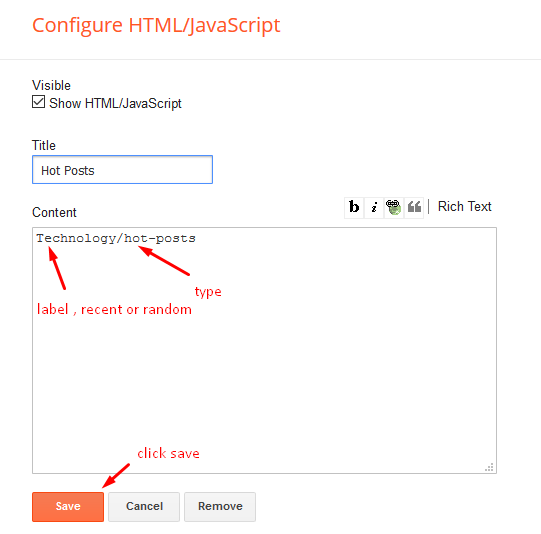
Post List Widget
Access your blog Layout > click Add a Gadget > HTML/JavaScript on Right section widget and follow the instructions below.
Shortcode: Results number/Label, recent or random/post-list
Label Posts: 3/Technology/post-list
Recent Posts: 3/recent/post-list
Random Posts: 3/random/post-list

Facebook Page Plugin
Access your blog Layout > click Add a Gadget > HTML/JavaScript on Sidebar or Footer section, and paste the code below.
<center><div class="fb-page" data-href="https://www.facebook.com/soratemplates" data-width="360" data-small-header="false" data-adapt-container-width="true" data-hide-cover="false" data-show-facepile="true"></div></center>
Note: In Attribute data-href replace the link per your facebook page url.
Theme Colors
Access your blog Template > click Customize.
Here is where you can change the main color of the model, using your favorite colors.
Installation And Custom Services
We provide plenty of templates for free but if you want something unique for your blog then let us create a unique design for your blog, Just tell us your needs and we will convert your dream design into reality. We also Provide Blogger Template Installation Service. Our Installation service gives you a simple, quick and secure way of getting your template setup without hassle.

How To Setup XMag Blogger Template
 Reviewed by TemplatesYard
on
February 28, 2018
Rating:
Reviewed by TemplatesYard
on
February 28, 2018
Rating:
 Reviewed by TemplatesYard
on
February 28, 2018
Rating:
Reviewed by TemplatesYard
on
February 28, 2018
Rating:











Please the random post is not working... Where is the code highlighted in blue?
ReplyDeleteIf you add atleast one label to every posts
DeleteIf your blog is public,
If your feed is full,
If you have activated every widget
If you have used correct shortcodes.
Then it will definitely work.
Activate every single widget we have mentioned in documentation and then follow this.
http://www.sorabloggingtips.com/2017/03/fix-recent-random-label-post-widget-in-blogger.html
how to add multiple authors please explain
ReplyDeleteSorry we can't provide support on additional customization rather than solving issues or bugs, if you want to customize your template then buy our blog customization service.
DeleteRandom posts are not working, moreover on this page you have not shown the code which is highlighted in Blue.
ReplyDeleteSorry we can't provide support on additional customization rather than solving issues or bugs, if you want to customize your template then buy our blog customization service.
Delete"Featured Slider" not appearing please help us to hoe to solve issue we tried your seeting, but not showing, how many post required to see "Featured Slider"
ReplyDeleterendom post and feature not working ...i have activated every widgets
ReplyDeleteIf you add atleast one label to every posts
DeleteIf your blog is public,
If your feed is full,
If you have activated every widget
If you have used correct shortcodes.
Then it will definitely work.
i can't see about "Templatesyard is a blogger resources site is a provider of high quality blogger template with premium looking layout and robust design. The main mission of templatesyard is to provide the best quality blogger templates."
ReplyDeleteTry to search with small piece of code.
Deletethx bro. Nice Template
DeleteBreaking & Navigation Bar not working after editing some codes. And still can't find About Me Section. And links do not open in a new window. whenever I click on a embded link it opens in the same window. Any solution?
ReplyDeleteHello, thanks for the template, it´s great. I Just bought it and I have a question. After i edit the html of the suscription box with mi Id, I try to make a suscription and it says "this feed doesn´t accept email suscriptions". Any clue on how to fix this? Thanks!
ReplyDeleteCheck your feed settings.
DeleteNever mind, i was able to do it! Thanks again!
ReplyDeleteHi, I have send you a message in "TEMPLATE SUPPORT FOR PREMIUM VERSION" please check it...
ReplyDeleteAnd I have another question.
What is the maximum size of the top logo beside the ADS, that wont overlap the ADS
The link of Logo location --->> https://ibb.co/g753XT
This is my site --->> https://www.juangig.com/
We have provided a logo size example with the package.
DeleteInstalling Xmag free Template but it is not installing.
ReplyDeleteIt is showing Following Error:
We were unable to save your theme.
Your theme could not be parsed as it is not well-formed.
Please make sure all XML elements are closed properly. XML error message:
(SyntaxError) : Unexpected token <
Please fix it.
Hai , I have bought the X-mag, If I share my blog in Whats app or Facebook ,Share Link ,It is Showing Your Icon How to Fix it,change My Icon ,
ReplyDeleteReplace the social media meta tags.
DeleteHow can I change the admin image in the author section?
ReplyDeleteIt is automatic and will show the image of the author.
DeleteHey,How to Remove the Breaking line
ReplyDeleteIts annoying it shows up the recent post in the top how can i remove it?
Simply don't add anything in the widget, it will make the widget invisible.
DeleteSir my recent post not so on blog?
ReplyDeletePlease help
please suggest how I can change background color of Random Posts section
ReplyDeleteSorry we can't provide support on additional customization (Adding or Removing stuffs) rather than solving issues or bugs, if you want to customize your template then buy our blog customization service.
DeleteI want to find the class where post layout variables are there ... please help me
ReplyDeleteFollow this tutorial.
Deletehttps://www.sorabloggingtips.com/2018/07/how-to-search-and-find-specific-code-in.html
i want help my blog is www.zadafiyabrothers.com you can check my blog and give me suggestion because not show your demo like future or main post only single post shown on home page I want 7 post on main post so what's a solution please give me answer fast
ReplyDeleteRemember one thing you have to keep the post count same in your blog settings and pagination widget.
DeleteThere is a limit of 1mb from blogger side, only 1mb of images or text you can show in home page and you are exceeding that limit and that is the reason rest of the post is going on next page, there is not any solution, but you can try page break after 1st paragraph in every post, may be this will help.
how to make labels default? because recent post is not working
ReplyDeleteFeatured and random doesn't work... i tried everything in my power ç_ç please help me!
ReplyDeleteI tried to follow http://www.sorabloggingtips.com/2017/03/fix-recent-random-label-post-widget-in-blogger.html, but the problem is the "Date header format" like what you told in the post is not available, the closest is "Saturday, July 11, 2020".
DeleteAnd I have set the language to "English (United Kingdom)"
If you add atleast one label to every posts
DeleteIf your blog is public,
If your feed is full,
If you have activated every widget
If you have used correct shortcodes.
Then it will definitely work.
how to show particular post on recommended posts? please help
ReplyDeleteSorry we can't provide support on additional customization(Adding or Removing stuffs) rather than solving issues or bugs, if you want to customize your template then buy our blog customization service.
Deletehow to remove featured post and random posts ection?
ReplyDeleteSorry we can't provide support on additional customization(Adding or Removing stuffs) rather than solving issues or bugs, if you want to customize your template then buy our blog customization service.
Deletehow to remove BREAKING in top
ReplyDeleteSorry we can't provide support on additional customization(Adding or Removing stuffs) rather than solving issues or bugs, if you want to customize your template then buy our blog customization service.
DeleteHello friends i use this template to my blog its really very nice template check out my blog -https://www.bharatnews24fast.com
ReplyDeleteMy Main Page only shows 2 post, where I have 5 posts.
ReplyDeleteI have set the number on the "Setting>Max posts shown on main page" set it as 10.
I have changed the "Layout>Main>Blog Posts" setting to 10.
But it still only show 2 posts in the Main Page and the button to navigate to next page (1,2,3..Next) are gone.
Remember one thing you have to keep the post count same in your blog settings and pagination widget. There is a limit of 1mb from blogger side, only 1mb of images or text you can show in home page and you are exceeding that limit and that is the reason rest of the post is going on next page, there is not any solution, but you can try page break after 1st paragraph in every post, may be this will help.
DeleteOkay, I fixed it by adding Page Break afetr the 1st image on each post.
DeleteBut then another issue, the "Older Posts" button is missing. When you first load the page it will shown, but not long after it gone replace with one page number, there are no button to access the next page.
See here: http://teknonerdy.blogspot.com/
How much is the total post in your blog.
DeleteI have 5 posts, i set the number to less than 5, like 3 for example. The main page did show 3, but then i don't see any button to navigate to the next post.
Delete