How To Setup Xenia Blogger Template
Xenia Blogger Template is one of the lightweight blogger themes which gives an extreme level of fast loading. The look and design of the theme are very minimalistic and attractive. It contains limited features which are suitable for the website design and as well as for your niche. As this theme is created for simple but trending niches like Food, Travel, Fashion, etc.
You have made a good decision by choosing our template. You can check the live demo or download the template through the button below and also Please Read this documentation carefully in order to set up your blog and please note that there’s no support for free users.
Video Documentation
You can check this below video to understand the setup process much more easily, just click the below image to watch the video directly on YouTube, or click this link - How To Setup Xenia Blogger Template
Main Menu/DropDown/Multi DropDown
Access your blog Layout > click Edit icon on Main Menu widget.
Normal Link : Dropdown
Sub Link: _Multi Dropdown (before the link add "_") 1 underscore
Sub Link 2: __Dropdown 1 (before the link add "__") 2 underscore
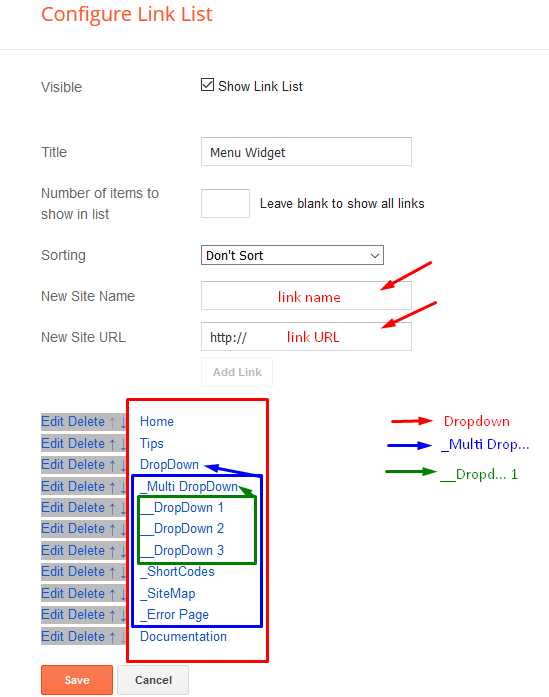
Social Link
Access your blog Theme > click Edit Html> and then find the following coding.
<div class='socialtop'> <ul class='social-links'> <li><a href='#'><i class='fa fa-facebook'/></a></li> <li><a href='#'><i class='fa fa-twitter'/></a></li> <li><a href='#'><i class='fa fa-pinterest'/></a></li> <li><a href='#'><i class='fa fa-linkedin'/></a></li> </ul> </div>
Change red highlighted code with your link url.
Image Slider
Access your blog Theme > click Edit Html> and then find the following coding.
<div class='pullDown'> <div id='sliderFrame'> <div id='slider'> <a href='#'><img alt='Lorem ipsum dolor sit amet' src='https://blogger.googleusercontent.com/img/b/R29vZ2xl/AVvXsEjIAVZDQlhel8BsPhaXM7iOAQ4Ioy_w1iGha_BK4ZMeBuSS_zoQ4NVfX_gfsElI7q6T-9-nWqaRDy1pUy3O4RaUE8FGPKr_KpfQhyphenhypheny1HYh4Q_cPZ5ONVU6otBEU3_ZcMlGDHP_9nFwLu9E/s1600/1.jpg' style='width:100%;'/></a> <a href='#'><img alt='Go UP!' src='https://blogger.googleusercontent.com/img/b/R29vZ2xl/AVvXsEhkOPMPj49LDx9nN0qCpDVY78tYGQP4yOlTaXuEyqpVqDCu4_tKMI_ZvUp3hwLL-lOVUGgeU4EQ1EwPTaasrbVvPk1fVuJTCY52vAEgR6AD7GTdQ9k-BE0IDC44_6hMeQjdac7gRSPoKsM/s1600/2.jpg' style='width:100%;'/></a> <a href='#'><img alt='Stay Connected' src='https://blogger.googleusercontent.com/img/b/R29vZ2xl/AVvXsEgWWXNhJmSkMSyOVP1HoqW7MuF5gdU5Y074RXkwsHRKBGNF5LrMTjmtaMUtOelFhvQLz6IkAnPWTeEV0bq5Ckfwi4cqiOF5-YzLu5ufPou-d4kWr1cX14qY9m6-GzwLK9WG8L4K7mMB6NI/s1600/4.jpg' style='width:100%;'/></a> </div> </div></div>
Change red highlighted code with your image url and blue with your title text.
Facebook Page Plugin
Access your blog Layout > click Add a Gadget > HTML/JavaScript on Sidebar or Footer section, and paste the code below.
<center><div class="fb-page" data-href="https://www.facebook.com/Way2themes" data-width="360" data-small-header="false" data-adapt-container-width="true" data-hide-cover="false" data-show-facepile="true"></div></center>
Note: In Attribute data-href replace the link per your facebook page url.
Installation And Custom Services
We provide plenty of templates for free but if you want something unique for your blog then let us create a unique design for your blog, Just tell us your needs and we will convert your dream design into reality. We also Provide Blogger Template Installation Service. Our Installation service gives you a simple, quick and secure way of getting your template setup without hassle.
How To Setup Xenia Blogger Template
 Reviewed by Sora Blogging Tips
on
April 20, 2022
Rating:
Reviewed by Sora Blogging Tips
on
April 20, 2022
Rating:
 Reviewed by Sora Blogging Tips
on
April 20, 2022
Rating:
Reviewed by Sora Blogging Tips
on
April 20, 2022
Rating:








No comments:
Post a Comment